Export and Download Reports (Interim & Periodic Reports)
Sep 18, 2015 6066 Print this page Download PDF Request support
NOTE: Reporting template for H2020 projects is not final yet and is currently being refined as per reporting guidelines.
At Implementation > Version / Export you can generate reports for each defined reporting period defined in the project. To manage Reporting Periods and their due date, please read further here.
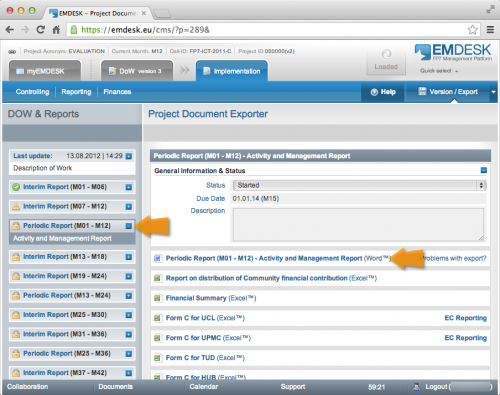
Generate and Download a Report
To export a report, select the reporting period from the left (current due reporting period is selected by default) and click the desired report type on the right to start the report generation and download. The report will be then generated and provided for download in Word format (.docx – Office Open XML).
Generation of reports may take up to a few minutes depending on the size of the project, amount of data and generated document size.
Customize the Report Structure
For H2020 projects only, you can create your own report structure:
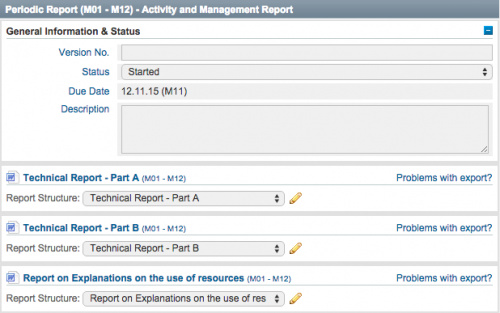
1. Select the a default (not custom) Report structure (as template for the new one) from the dropdown. Then click the ![]() icon at the relevant report type
icon at the relevant report type
2. Enter a title for the custom Report structure
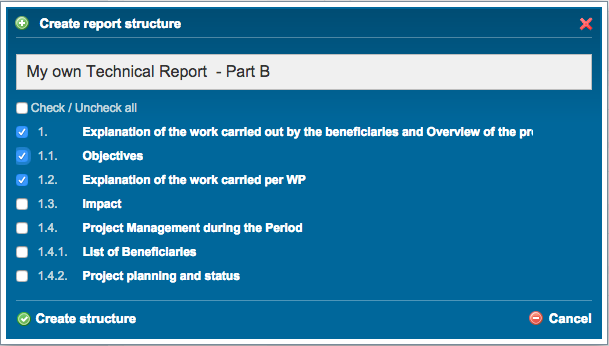
3. Tick the checkboxes at the relevant sections
4. Click Create Structure to save the new custom report structure
Now you are able to select the custom Report structure from the drop menu when requesting the report generation.
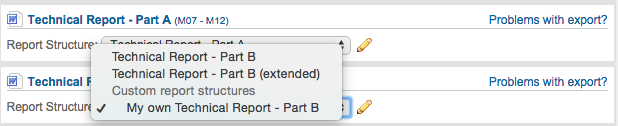
To edit the structure of a custom Report structure, select the Report structure from the drop down and click the ![]() icon. Then customize the structure and click Save structure.
icon. Then customize the structure and click Save structure.
To remove a custom Report structure, select the Report structure from the drop down, click the ![]() icon. Then click Remove structure.
icon. Then click Remove structure.
How is the project data processed and consolidated in Report?
The system fetches project plan and reporting data related to the requested period MXX to MXX and consolidates/aggregates the data into the required structure and format. To learn in detail how the report or each section is generated, download the following example report including further explanations.
- For H2020: Coming soon.
- For FP7: Report M01 M12 Template Example By EMDESK
Related Articles
-
Reporting of Work Progress Description and Timing
August, 30 2012 7
-
Reporting Staff Resources (Person-months)
August, 29 2012 12
-
Reporting Costs: Direct and Indirect Costs
August, 28 2012 6
-
Reporting Deliverables Preparation Status
August, 27 2012 5
