Resources Controlling: Plan vs Actual Staff Effort Overview
Sep 10, 2015 6140 Print this page Download PDF Request support
At Implementation > Controlling > Resources you’ll find the Resource Controller, which will allow you to control the planned versus the actual staff effort per Work Package or Task for the all partners or a selected partner.
As a Project Coordinator, you can view the staff effort information for every Contractor and use the Contractor drop-down menu on the left side panel to display the data of a specific Contractor. Users with Contractor Rights will only be able to view the resource plan and actual staff effort information for their specific Partner.
To get the data from a resource at the Task level, please click the ![]() button next to the Work Package item on the left side panel.
button next to the Work Package item on the left side panel.
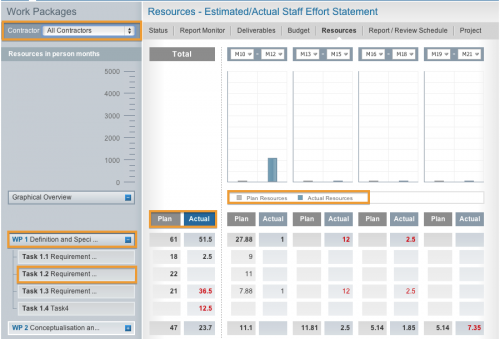
Related Articles
-
Managing Reporting Periods
July, 13 2014 4
-
Budget vs. Actual Costs Controlling
October, 13 2012 4
-
Deliverable Manager
July, 7 2012 5
-
Report Monitor
July, 4 2012 4
