Reporting Dissemination Activities
Aug 13, 2015 5338 Print this page Download PDF Request support
Through Implementation > Reporting > Dissemination, users with Coordinator Rights and Contractor Rights can report and review different types of dissemination activities.
In the exported report, the system will extract and list all dissemination activities a date within the period of the export report.
All activities can be searched and sorted for through filters at the top of the main area by Owner, Status, or Sort by.
Users with Contractor Rights will only be able to add themselves as the owner of a dissemination item. Additional owners need to be added by a user with Coordinator Rights.
Patent
Select the Patent type of activity from the five choices listed. Then enter in the necessary information: Title, Date, Status, Details (Application Reference, Type of IP Rights, Applicants, URL) and the Owner. New owners can be added by simply clicking Add Owner.
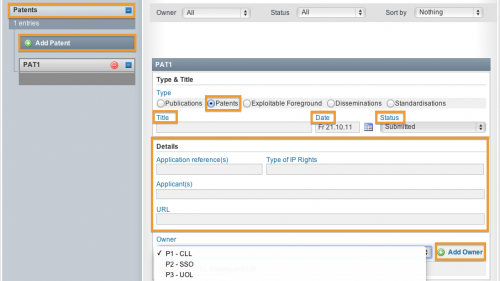
Exploitable Foreground
Select the Exploitable Foreground type of activity from the five choices listed. Then enter in the necessary information: Title, Date, Status, Details (Description, Products/Measures, Sectors, Timetable of Commercial Use, IPR Exploitation) and the Owner. New owners can be added by simply clicking Add Owner.
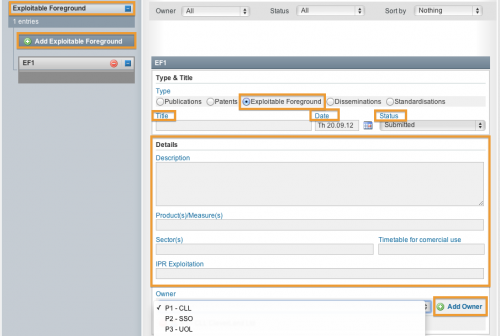
Dissemination
Select the Dissemination type of activity from the five choices listed. Then enter in the necessary information: Title, Date, Status, Details (Type of Activities, Place, Type of Audience, Countries Addressed, Size of Audience) and the Owner. New owners can be added by simply clicking Add Owner.
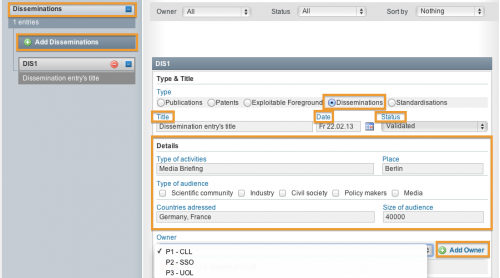
Standardisation
Select the Standardisation type of activity from the five choices listed. Then enter in the necessary information: Title, Date, Status, Details (Description) and the Owner. New owners can be added by simply clicking Add Owner.
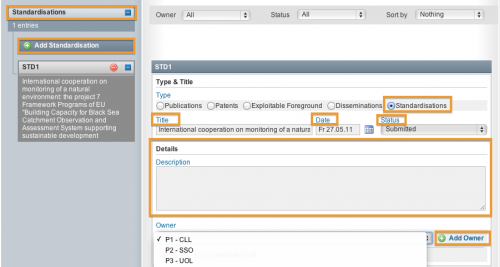
Related Articles
-
Reporting of Work Progress Description and Timing
August, 30 2012 7
-
Reporting Staff Resources (Person-months)
August, 29 2012 12
-
Reporting Costs: Direct and Indirect Costs
August, 28 2012 6
-
Reporting Deliverables Preparation Status
August, 27 2012 5
