3.3 Planned Resources Overview (Estimated Staff Effort)
Jul 20, 2015 12790 Print this page Download PDF Request support
Under Proposal > Project > Resources, you can review the staff efforts in person-months in real-time according to current partner input. Only users with Coordinator Rights will be able to see the full Resources Overview.
Resources Overview will allow you to see the planned resources (person-month) for each work package and the total number of tasks for the entire project or for a selected partner.
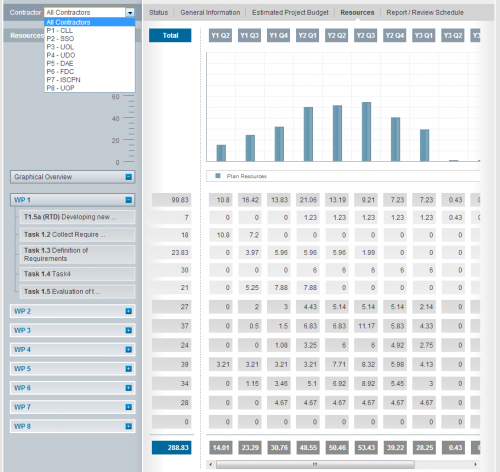
To view the figures for a specific partner, please select the desired partner from the drop down menu Contractor (left panel).
To view the resources at task level, please click on the ![]() at the Work Package element (left panel).
at the Work Package element (left panel).
The person-months are also shown along the project duration per quarter. Since planned resources (person-month) are determined at the task level (Proposal > Work plan > Staff Effort) you’ll need to select a specific Work Package (left side panel) and then select a particular task and from there to determine the share of person-months for the selected period e.g. quarter through linearly distributing the task’s person-months along its duration.
Related Articles
-
Design and Structure the Work Plan
January, 1 2015 7
-
Description of the Work Plan
January, 1 2015 3
-
Resources Allocation (Plan Staff Effort)
January, 1 2015 2
-
Schedule and Manage Deliverables
January, 1 2015 1
-
Schedule and Manage Milestones
January, 1 2015 1
