Resources Allocation (Plan Staff Effort)
Oct 19, 2015 8523 Print this page Download PDF Request support
Related articles: Understanding the Budget Calculation
At Proposal > Work plan > Staff effort or DoW > Work plan > Staff effort during implementation stage, each user is able to allocate (or re-allocate) the plan personnel resources in person-months on his organisation’s personnel cost categories to the work plan items for his organisation. The Staff Effort is measured in person-months and is entered at task level. The person-months on the tasks are auto-accumulated to the parent work packages or sub-projects.
You must indicate person-months on personnel cost rates in order to have personnel costs calculated in EMDESK. The personnel costs are calculated based on the number or person months on personnel cost rates per task and multiplied by indicated personnel cost rate. Each participant can set different personnel cost rates at (e.g. junior vs. senior staff rates) at Proposal > Contractor > Financial Information or DoW > Contractor > Financial Information (read here to learn how to mange personnel cost rates).
- To enter/edit the number of person-months on a personnel cost rate per task, please first open the Work Package and then the Task by clicking on the respective
 button,
button, - then click on
 at the personnel cost rate to activate the cells for editing
at the personnel cost rate to activate the cells for editing - then enter/edit the amount in person-month and
- click
 to save your changes.
to save your changes.
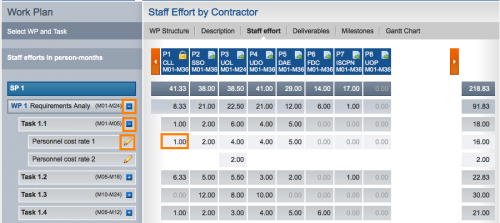
The system auto-calculates the person-month at Project, Contractor, Work Package or Subproject level instantly after you save your changes.
To quickly see the implication for the budget, when hovering with the mouse cursor above an input field, the system will show you the calculated personnel costs resulting from the person-month on this personnel cost rate.
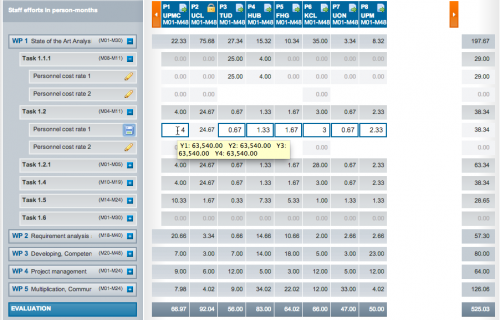
To estimate the personnel costs for shorter periods that then task duration, the system linearly distributes the task’s person months over the duration of a task. The personnel costs of any task that spans over more than one project year can base on more than one annual rate of personnel cost rate if the rate differs on a year-to-year basis.
To see the overall current budget per participant and project, go to Proposal > Project > Budget or DoW > Project > Budget. More information here.
Users with Coordinator Right can do this on behalf of every partner.
Before you can enter person-months, you must have created personnel cost categories for the project participant as well as work packages and tasks.
You can only enter person-months on tasks that run during your participant’s project participation period defined at Proposal > Contractor > Contractors or DoW > Contractor > Contractors.
Tip:
If your project has more than 10 partners, you can scroll to the left and right by clicking on
or
in the header.
You can see if someone has adjusted the person-month as a small triangle on the right
.
The edit mode allows to enter as many digits as desired but the display mode rounds to two decimal numbers
.
Related Articles
-
Design and Structure the Work Plan
January, 1 2015 7
-
Description of the Work Plan
January, 1 2015 3
-
Schedule and Manage Deliverables
January, 1 2015 1
-
Schedule and Manage Milestones
January, 1 2015 1
