Schedule and Manage Deliverables
Oct 20, 2015 4311 Print this page Download PDF Request support
To plan and describe Deliverables and Work Documents (Internal Deliverables) go to Proposal > Work Plan > Deliverables or to DoW > Work Plan > Deliverables.
To add a Deliverable, click the ![]() button of the Work Package that majorly contributes to the particular Deliverable. Click on the
button of the Work Package that majorly contributes to the particular Deliverable. Click on the ![]() to create a Deliverable/Work Document. Then specify the type: Deliverable or Work Document and provide the required information: ID, Title, Lead Contractor, Submission Month, Estimated Person-Months, Nature and Dissemination Level.
to create a Deliverable/Work Document. Then specify the type: Deliverable or Work Document and provide the required information: ID, Title, Lead Contractor, Submission Month, Estimated Person-Months, Nature and Dissemination Level.
If you wish to delete a Deliverable, simply click the ![]() button.
button.
If you wish to move the Deliverable to another Work Package, click the ![]() button on the right side of the Deliverable. A dialog box will appear, here you will select the new Work Package and confirm the move with
button on the right side of the Deliverable. A dialog box will appear, here you will select the new Work Package and confirm the move with ![]()
If you wish to change the order of Deliverables within the same Work Package, click the ![]() buttons. This will automatically adjust the Deliverables numbering.
buttons. This will automatically adjust the Deliverables numbering.
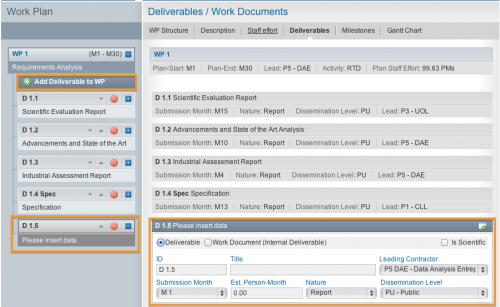
Related Articles
-
Design and Structure the Work Plan
January, 1 2015 7
-
Description of the Work Plan
January, 1 2015 3
-
Resources Allocation (Plan Staff Effort)
January, 1 2015 2
-
Schedule and Manage Milestones
January, 1 2015 1
