Understanding the Budget Calculation
Jul 15, 2016 19334 Print this page Download PDF Request support
The budget/funding calculator auto-computes the budget and funding for the entire project and per each project participant based on the participant’s financial settings, the activity types and the cost categories.
In EMDESK, the budget is managed at the level of the project participants and then summed up to the total project budget. The project participant’s budget is the sum of personnel costs, other direct costs, sub-contracting costs and indirect costs in each activity type.
The budget can be edited and updated at any time, at Proposal (behind the Proposal tab) and at the Implementation stage (behind the DoW tab).
Personnel Costs
Related articles: Managing Personnel Rates, Manage Staff Efforts, Adjusting Personnel Costs
The personnel costs of a project participant are the sum of the costs for each staff category. The staff category costs are calculated by the staff category’s cost rate in EURO per person-year (in EMDESK personnel cost rate) times the plan person-months per task on this staff category.
At Proposal > Contractor > Financial Information or DoW > Contractor > Financial Information, you can manage staff categories per partner and enter/update the cost rates for each project year (not calendar year). The cost rate is provided in €/PY (EURO per person-year).
For each created staff category, you can enter/update the plan person-months per tasks at Proposal > Work plan > Staff Effort or DoW > Work plan > Staff effort.
Here is a schematic graph of how personnel costs are calculated:
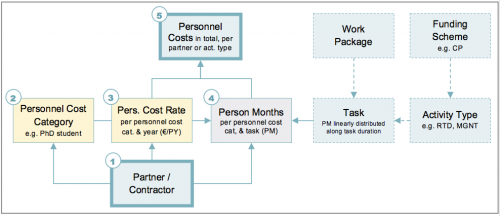
There is no need to create more than one personnel cost rate per project participant as long as an average rate for all activities applies (RTD, COOR, MNGT etc.).
The personnel costs in an activity type is identified via the person-months planned on tasks assigned to that activity type. Tasks are assigned to an activity type at Proposal > Work plan > WP Structure or DoW > Work plan > WP Structure.
For example, personnel costs for Partner 1 in the activity type RTD are calculated as follows:
EMDESK looks up all tasks assigned to RTD and where Partner 1 has planned person-months (e.g. two tasks found):
Task 1 (M01-M24, RTD): Partner 1 plans 12 PMs in Cost Category 1 (Cat. Cost rates are in year 1 60.000 €/PY and year 2 70.000 €/PY)
Task 2 (M13-M24, RTD): Partner 1 plans 6 PMs in Cost Category 2 (Cat. Cost rates are in year 1 75.000 €/PY and year 2 85.000 €/PY)Consequently, personnel costs for Partner 1 in RTD are:
6 PMs * 60.000€/PY/12 + 6 PMs * 70.000€/PY/12
+ 0 PMs * 75.000€/PY/12 + 6 PMs * 85.000€/PY/12
———————————————–
= 107.500€
Linear distribution of person-month allocated per task duration
In EMDESK staff efforts are planned for each task. This is done without further indication of the effort period. As such, we determine the personnel costs for a selected period e.g. M7-M14 other than the task duration by estimating the share of person-months for the selected period through linearly distributing the task’s person-months throughout the task’s duration. EMDESK then multiplies the share of person-months falling within the first year with the cost rate indicated in year 1, the share of person-months in the second year with the cost rate indicated for year 2,… etc.
For example:
Task 1 (M1-M24, RTD)
Partner 1 plans 12 PMs on Task 1 in Cost Category 1 (Cost rates are in year 1 60.000 €/PY and year 2 70.000 €/PY)
Partner 1 plans 6 PMs on Task 1 in Cost Category 2 (Cost rates are in year 1 75.000 €/PY and year 2 85.000 €/PY)Personnel Costs for Task 1 (RTD), Cost Category 1 and period M7-M14 are:
3 PMs * 60.000€/PY/12 + 1 PMs * 70.000€/PY/12 + 1,5 PMs * 75.000€/PY/12 + 0,5 PMs * 75.000€/PY/12
Other Direct Costs
Related articles: Managing planned Other Direct Costs
The other direct costs of a project participant are the sum of all of the direct cost entries in all cost categories (except personnel costs and sub-contracting). Direct cost entries can be managed at Proposal > Work plan > Costs (at DoW > Work plan > Costs during the project implementation stage).
Here is a schematic graph of how other direct costs are calculated:
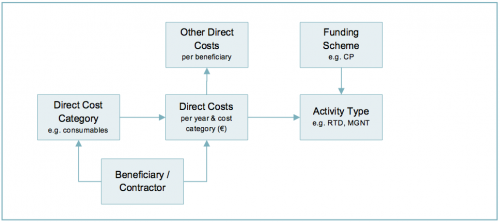
Costs for Sub-contracting
Related articles: Managing planned Other Direct Costs
The subcontracting costs of a project participant are the sum of all direct cost entries in the cost category sub-contracting. Sub-contracting costs are created likewise the other direct cost entries at Proposal > Work plan > Costs (at DoW > Work plan > Costs during the project implementation stage).
Indirect Costs
Related articles: Defining the Method of Calculating Indirect Costs
The total plan indirect costs of a project participant are the sum of all the project participant’s indirect costs per activity type.
There are two options to have EMDESK calculate the indirect costs for a project participant:
Determination by an indirect cost rate per each staff cost category
The plan indirect costs per activity type are calculated exactly the same way as described above for personnel costs, however, applying an indirect costs rate defined per staff category in EURO per person-year times the plan person-months per task on this staff category.
For example, for participants applying Actual Indirect Cost or Simplified Method.
Determination by a percentage of the total costs in the activity type excluding costs in sub-contracting
The plan indirect costs per activity type are calculated as a percentage of the total costs planned in the activity type excluding the costs in the cost category Sub-contracting.
For example, for participants applying Standard Flat Rate (20%), Special Transition Flat Rate (60%) or an individual flat rate.
Here is a schematic graph of how indirect costs are calculated:
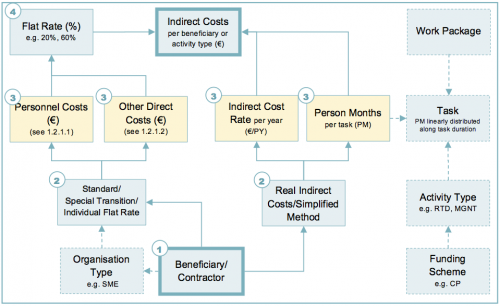
Funding
Related articles: Contractor’s funding rates
The funding is calculated at project participant level for each activity type and summed up to the total project funding. The project participant’s funding for each activity type is calculated as percentage (funding rate per activity type) of the total costs in this activity type.
The activity types’ funding rates are defined by the selected funding scheme and depends on the organisation type. The project participant’s organisation type can be defined at Proposal > Contractor > Contractor Detail’s or DoW > Contractor > Contractor Detail’s in the panel Type of Organisation (funding rates). Additionally, you can define here an individual organisation type with individual funding rates per activity.
For information on adjsuting in the budget, please read further here or our FAQ.
Related Articles
-
Planning Direct Costs (other than Personnel Costs)
August, 19 2014 4
-
Budget vs. Actual Costs Controlling
October, 13 2012 4
-
Manage, Backup and Restore DoW / DoA versions
November, 7 2012 3
-
Changes to DoA / DoW during Implementation
November, 2 2012 3
-
Project Budget Calculator
October, 7 2012 6
