Managing Revision of Content Elements
Aug 5, 2015 3383 Print this page Download PDF Request support
To manage the different versions of a content element, click on the Revision tab, which is located at the bottom of the content editor while in edit mode.
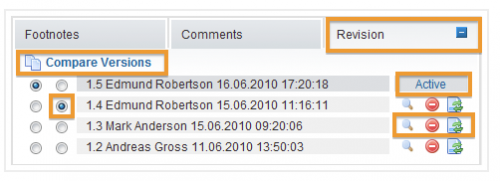
You’ll find the latest version marked as Active at the top of the list.
You can review the content of recent versions by clicking ![]() for the respective version. To delete a version, click on
for the respective version. To delete a version, click on ![]() .
.
To revert an older version click on ![]() for the respective version.
for the respective version.
To compare two version to each other, mark the two versions you’d like to compare using the radio buttons and then click Compare Versions. A read-only editor will appear above this highlighting the differences between the two versions.
Related Articles
-
6.4 Inserting and Editing Comments
April, 10 2012 4
-
6.3 Inserting and Editing Footnotes
April, 7 2012 4
-
6.2 Editing and Formatting Content
April, 4 2012 4
-
Editing Part B Content and Structure
April, 2 2012 3
