6.3 Inserting and Editing Footnotes
Jul 29, 2015 3053 Print this page Download PDF Request support
To insert a footnote, click on the tab Footnotes at the bottom of the content editor box while in edit mode.
Next, place your cursor where you want to footnote number to appear in the content and then click Add Footnote. Type the text in the related text field within the Footnotes tab as shown below.
To insert another text within the same footnote, click ![]() to insert another reference to the footnote in the content.
to insert another reference to the footnote in the content.
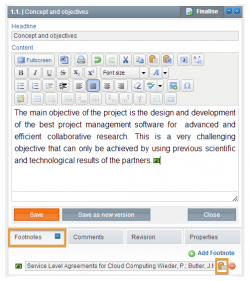
Related Articles
-
Managing Revision of Content Elements
April, 13 2012 2
-
6.4 Inserting and Editing Comments
April, 10 2012 4
-
6.2 Editing and Formatting Content
April, 4 2012 4
-
Editing Part B Content and Structure
April, 2 2012 3
