Introducing the Documents Manager
Mar 8, 2013 4344 Print this page Download PDF Request support
The Documents Manager accessible through Documents can help you upload documents or a new document version to the shared project document repository. Share documents with certain project users and download or checkout documents for viewing or further editing.
Use the ![]() button to browse through the folder structures from the left side panel and to open folders. The list of documents contained in the selected folder will appear in the main area.
button to browse through the folder structures from the left side panel and to open folders. The list of documents contained in the selected folder will appear in the main area.
- To delete the entire document, including versions, click the
 button at the top of the document.
button at the top of the document. - To delete a document version, click the
 button inside the document version tab.
button inside the document version tab. - Move the mouse cursor over the icon
 to check the read/write privileges per user, but this document is considered locked.
to check the read/write privileges per user, but this document is considered locked. - To download a document version click
 .
.
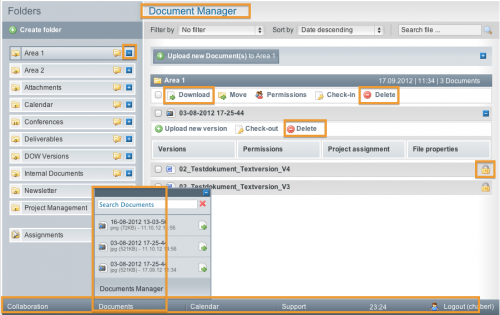
Related Articles
-
Sharing documents with public links
July, 16 2014 3
-
Access rights / permissions in the document manager
November, 11 2012 8
-
Searching for Documents
November, 11 2012 2
-
Editing Documents
November, 11 2012 3
-
Uploading New Documents
November, 11 2012 4
