Reporting and Management of Publications
Oct 20, 2015 4484 Print this page Download PDF Request support
Note: New recently released feature. Publications entries that were managed at Implementation > Reporting > Disseminations have been converted and made available with new Publication feature.
Through Implementation > Reporting > Publications, users with Coordinator Rights and Contractor Rights can report and review different types of publication activities.
In the exported report, the system extracts and lists all publication entries with a date within the period of the export report.
With the filter bar the page’s top, you can filter the publication list with the drop down Filter by by Owner, Type, Report and Status or by entering any keywords in the provided search box.
![]()
Additionally, you can sort by ID, date, title, type or DOI with drop down Sort By.
Only users with Coordinator Rights OR users with Contractor Rights with a contractor that is owner can edit the publication entry.
Report a new Publication entry
- At Implementation > Reporting > Publications, click

- Select the Type of Publication
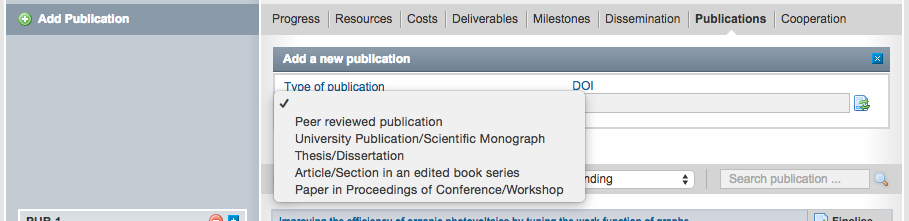
- Depending on the publication type, enter the relevant properties. Optionally enter the publication’s DOI number and click the
 icon to auto-retrieve publication data (make sure you enter all of the characters before and after the slash. Do not include extra characters, or sentence punctuation marks).
icon to auto-retrieve publication data (make sure you enter all of the characters before and after the slash. Do not include extra characters, or sentence punctuation marks).
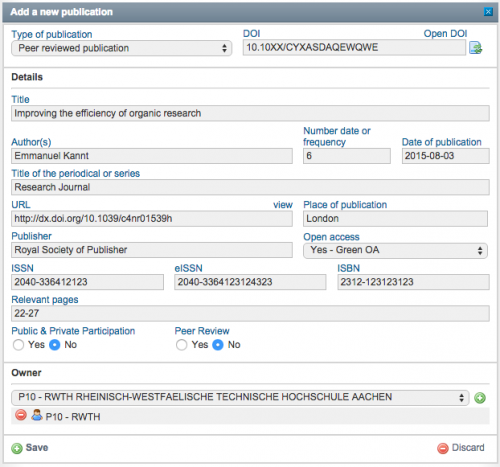
- Add further publication’s Owners (your partner is added by default).
- Click Save to create & save the new publication entry
Finalize/Unfinalize a Publication entry
You may finalize a publication entry by clicking the ![]() button. This will lock the entry and prevent other users from editing. To unlock the editing click the
button. This will lock the entry and prevent other users from editing. To unlock the editing click the ![]() button.
button.
Once a user with Contractor Rights finalizes the entry, it can only be unfinalized by users with Coordinator Rights. If you do not have Coordinator Rights and you need a section unfinalized, please request that this be done by the coordinator of your project.
Edit a Publication entry
To edit the publication properties, open the publication with the ![]() at the item in the publication list on the left. The properties appear on the right and can be edited directly. Any changes are saved automatically.
at the item in the publication list on the left. The properties appear on the right and can be edited directly. Any changes are saved automatically.
Note that only users with Coordinator Rights or users with Contractor Rights assigned to one of the risk owners can edit the publication entry.
Delete a Publication entry
To delete a publication entry, click the ![]() icon at the item in the publication list on the left and confirm the prompt with YES.
icon at the item in the publication list on the left and confirm the prompt with YES.
Related Articles
-
Reporting of Work Progress Description and Timing
August, 30 2012 7
-
Reporting Staff Resources (Person-months)
August, 29 2012 12
-
Reporting Costs: Direct and Indirect Costs
August, 28 2012 6
-
Reporting Deliverables Preparation Status
August, 27 2012 5
