Reporting Status Updates on Risks Developments
Nov 24, 2015 3539 Print this page Download PDF Request support
At Implementation > Reporting > Risks, all users can track and report status updates on the risk development and mitigation actions.
Note that only users with Coordinator Rights or users with Contractor Rights assigned to one of the risk owners can report/edit risk status.
Report a Status Update on a Risk
- At Implementation > Reporting > Risks, open the parent Work Package. All attached Risks appear.
- Open a Risk by clicking the
 icon. The risk properties and status tracker appear.
icon. The risk properties and status tracker appear. - Now click
 to report a new status on the risk
to report a new status on the risk - Enter all needed status properties
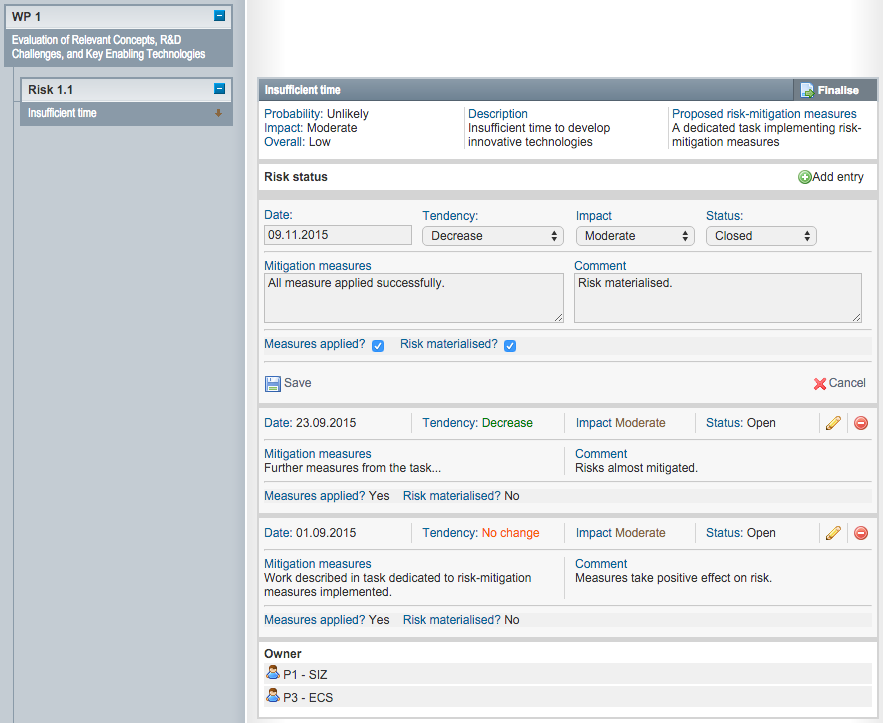
- Click Save to create & save the new risk status entry (or Cancel to discard the new risk status entry)
The new status entry is sorted into the risk status list according to its date (date descending).
Note that the latest status including all properties for each risk will be exported to the report in the risk table. In the report only status with a date before the exported report’s due date are considered (e.g. Report M1-M12 with a due date in M13 considers all status updates till M13). Due dates can be defined by users with Coordinator Rights at Implementation > Controlling > Report / Review Schedule.
Edit an existing Risk Status
To edit a risk status, open the risk with the ![]() at the item in the risk list on the left. The risk properties and status tracker appear. Then look for the status entry to edit and click the
at the item in the risk list on the left. The risk properties and status tracker appear. Then look for the status entry to edit and click the ![]() icon.
icon.
Delete a Risk entry
To edit a risk status, open the risk with the ![]() at the item in the risk list on the left. The risk properties and status tracker appear. To delete a risk status entry, look for the status entry to delete and click the
at the item in the risk list on the left. The risk properties and status tracker appear. To delete a risk status entry, look for the status entry to delete and click the ![]() icon. Confirm the prompt with YES.
icon. Confirm the prompt with YES.
Finalize/Unfinalize a Risk entry
You may finalize (lock) the reporting on a risk by clicking the ![]() button. This will lock the reporting and prevent other users from reporting/editing. To unlock the reporting click the
button. This will lock the reporting and prevent other users from reporting/editing. To unlock the reporting click the ![]() button.
button.
Once a user with Contractor Rights finalizes the entry, it can only be unfinalized by users with Coordinator Rights. If you do not have Coordinator Rights and you need a section unfinalized, please request that this be done by the coordinator of your project.
Create or Edit a Risk
Risks are managed as part of the project plan (DoA) at DoA > Work plan > Risks. To create new risks or manage existing risks, please read further here.
Related Articles
-
Reporting of Work Progress Description and Timing
August, 30 2012 7
-
Reporting Staff Resources (Person-months)
August, 29 2012 12
-
Reporting Costs: Direct and Indirect Costs
August, 28 2012 6
-
Reporting Deliverables Preparation Status
August, 27 2012 5
