Budget vs. Actual Costs Controlling
Feb 21, 2017 42497 Print this page Download PDF Request support
At Implementation > Controlling > Budget, you can access the Budget Controller – an instrument to analyse the Budget vs. the Actual Costs.
You can see and analyse the financial data (Budget and Actual Costs, Funding) for the project or each partner, also per activity area, cost category and sub-cost category, and for the periodic reporting periods or WPs.
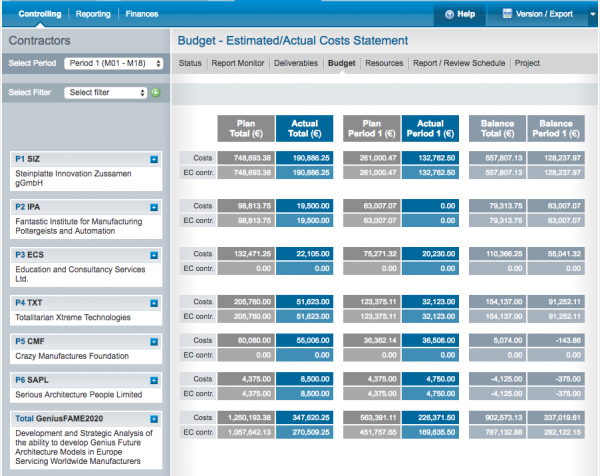
To see the financial data at the level of activity types, cost categories or sub-cost category, use the ![]() icons at a contractor or project total line to open the break down.
icons at a contractor or project total line to open the break down.
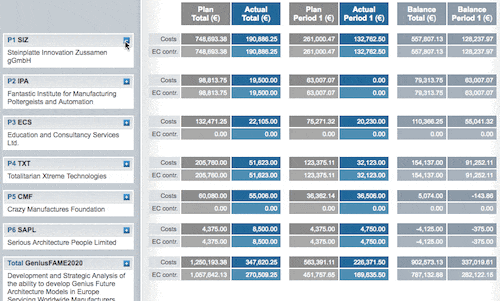
For planned personal costs, you can click the ![]() icon to open a tooltip with further details.
icon to open a tooltip with further details.
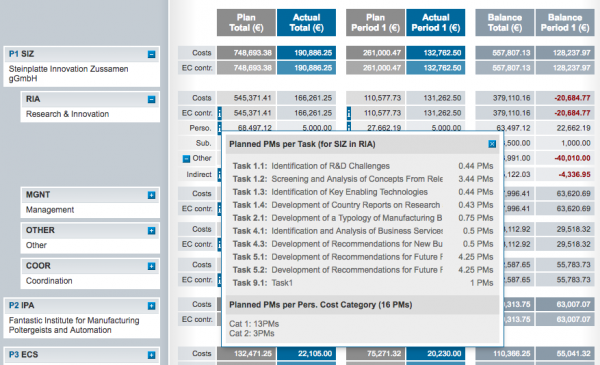
To see the financial data for a selected periodic reporting period, focus on the columns “Plan Period X” and “Actual Period X” and use the dropdown Select Period at the top left to select a specific period.
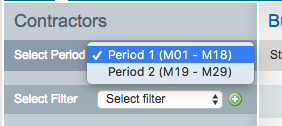
To filter the financial data by work packages, select the WP from the drop down Select Filter at the top left and click ![]() . You can combine multiple work packages to work as filter.
. You can combine multiple work packages to work as filter.
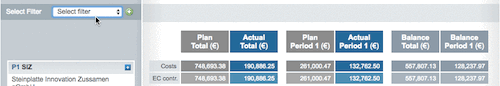
Only financial data directly linked to WP can be processed.
Export Financial Data (Excel/CSV)
You can export the financial data to Excel/CSV at Implementation > Version / Export. Here select a period from the left, then choose the preferred export.
- Planned vs Actual Costs/PMs: Detailed overview of budget vs. actual costs/PMs for total/WP
- Planned vs Actual Costs/PMs per Period: Detailed overview of budget vs. actual costs/PMs for total/WP per period
- “Actual Costs”: Comma-separated export of costs recorded at Implementation > Reporting > Costs
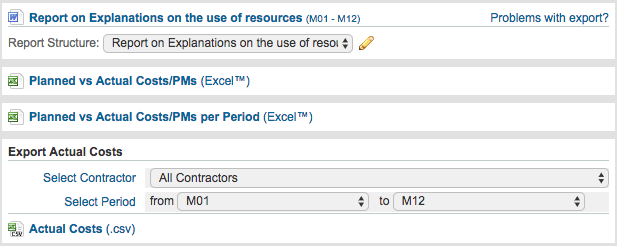
For more information on how to make changes to the budget, please see our post or FAQ.
Users with Coordinator Rights can access financial data of each Contractor.
Users with Contractor Rights can access their Contractor’s financial data only.
Related Articles
-
Managing Reporting Periods
July, 13 2014 4
-
Resources Controlling: Plan vs Actual Staff Effort Overview
July, 10 2012 3
-
Deliverable Manager
July, 7 2012 5
-
Report Monitor
July, 4 2012 4
-
Understanding the Budget Calculation
January, 1 2013 9
-
Project Budget Calculator
October, 7 2012 6
