Report Monitor
Sep 10, 2015 4087 Print this page Download PDF Request support
The Report Monitor at Implementation > Controlling > Report Monitor is only available to support the Project Coordinator to monitor the preparation and progress of the descriptive parts for the Interim and Periodic Reports.
To information about a specific report, select the report to review from the drop-down menu Report in the top left. The report with the next upcoming due date is selected by default.
According to the type of report – Interim or Periodic – a Publishable Summary, Project Objectives for the Period, Project Management during the Period, and Overview of the Progress for each Work Package and Task is required.
The Report Monitor displays the required sections for the selected report on the left side panel and related content in the main section. The content is entered at Implementation > Reporting > Progress.
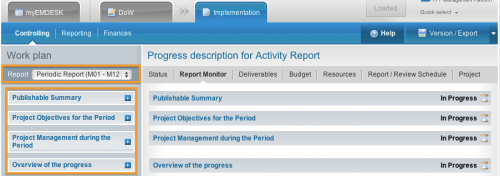
The input status of a section is indicated through the following icons:
![]() No input yet, but reporting is required
No input yet, but reporting is required
![]() Some input, but reporting is required
Some input, but reporting is required
![]() Input of sub-level items is not yet finalised
Input of sub-level items is not yet finalised
![]() Input has been finalised by the Leading Contractor
Input has been finalised by the Leading Contractor
![]() Reporting is not required (actual start/end is not in the reporting period)
Reporting is not required (actual start/end is not in the reporting period)
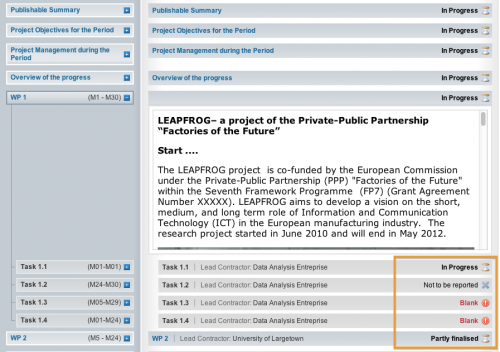
Related Articles
-
Managing Reporting Periods
July, 13 2014 4
-
Budget vs. Actual Costs Controlling
October, 13 2012 4
-
Resources Controlling: Plan vs Actual Staff Effort Overview
July, 10 2012 3
-
Deliverable Manager
July, 7 2012 5
