Changes to DoA / DoW during Implementation
Mar 8, 2018 5287 Print this page Download PDF Request support
Processing and applying changes to the DoA (amendment)
To modify the project plan (baseline) as part of an amendment, you need to create a copy of any current DoA version and make the changes to this new version of the DoA.
To do this:
- Go to the project planning mode by clicking on the tab DoA. Please note that you need to have Coordinator Rights in order to complete the following steps.
- Then go to Version / Export and create a new version based on a copy of a selected current version (usually the most recent version): Select the original version from the drop down menu and click New Version from. Verify the information in the prompt and click YES to confirm.
- Make the required changes in the new version behind the DoA tab and relevant sections as needed (>Project, >Contractor, >Part B and >Work plan).
- After you have completed inputting the changes, you can export the corrected version as a Description of Action document to MS Word at Version / Export.
- To apply the new version with the changes to the Implementation mode, you need to first activate the new version for implementation as follows:
Please go to DoW > Version / Export,
Select the correct version (the latest version may be selected by default already) and activate the version for implementation, by clicking on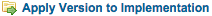 . The changed plan data will now be shown and used as plan data for all partners in the Implementation area of EMDESK.
. The changed plan data will now be shown and used as plan data for all partners in the Implementation area of EMDESK.
Please note that in order to activate a changed DoA version as new project plan (baseline) for implementation, we recommend to have official approval by the EC.
Processing and applying changes and corrections to the DoA
To modify the project plan (baseline) as part of a plan correction (not a DoA amendment), you need to implement the changes in the currently active DoA version. To do this:
- Go to the project planning mode by clicking on the tab DoA. Please note that you need to have Coordinator Rights.
- Then go to Version / Export and make sure the current version is selected (usually the most recent version).
- Make the required changes in the relevant section(s) behind the DoA tab (>Project, >Contractor, >Part B and >Work plan).
- After you have finished making the changes to the current version, you can export the corrected version as a Description of Action document to MS Word at Version / Export.
- To ensure the changes are also effective for the Implementation part of EMDESK, you still need to apply the changes to implementation as follows:
Please go to DoA > Version / Export,
Make sure the correct DoW version is selected and
Click on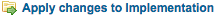 .
.
NOTE: IF YOU HAVE MADE CHANGES TO THE STAFF EFFORTS OR FINANCIAL INFORMATION, PLEASE CHECK THE TOTAL EC CONTRIBUTION. ACCORDING TO THE H2020 GUIDELINES THE TOTAL EC CONTRIBUTION SHALL REMAIN AS AGREED IN THE GRANT AGREEMENT.
Related Articles
-
Understanding the Budget Calculation
January, 1 2013 9
-
Manage, Backup and Restore DoW / DoA versions
November, 7 2012 3
