Planning Direct Costs other than Personnel Costs (for running projects registered before 01/01/14 only)
Apr 13, 2015 4766 Print this page Download PDF Request support
Please note: This article is relevant only to projects that are running in implementation mode and were registered on EMDESK before 01/01/2014. For all other projects and proposals please read this article instead: Planning Direct Costs (other than Personnel Costs)
Related articles: Understanding the Budget Calculation
The direct costs per project participants are managed at Proposal > Contractor > Financial Information or DoW > Contractor > Financial Information in the panel Direct Costs.
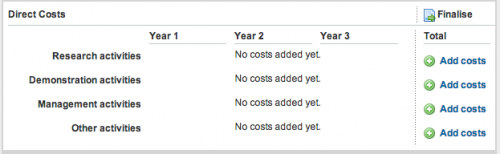
Here, you can create plan direct costs per activity type for the project participant.
1. Make sure you have the correct project participant selected from the left contractor list (User with Coordinator Right only).
2. To add a new direct cost entry, click on ![]() button on the right side near the activity type.
button on the right side near the activity type.
3. A dialog box appears in which you can choose the correct cost category.
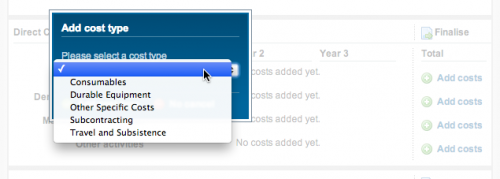
4. Click OK to add the new cost entry.
5. Once the cost type has been added, you can enter the amount of other Direct Costs per year in the field boxes.
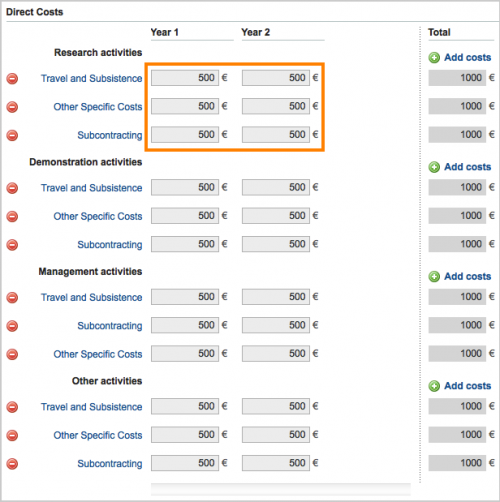
To see the overall current budget per participant and project, go to Proposal > Project > Budget or DoW > Project > Budget. More information here.
Users with Coordinator Right can do this on behalf of every partner.
Tip:
If your project has more than 3 project years, use the scroll bar at the bottom to move to year 4 and more.
Related Articles
-
Planning Direct Costs (other than Personnel Costs)
August, 19 2014 4
-
Understanding the Budget Calculation
January, 1 2013 9
-
Budget vs. Actual Costs Controlling
October, 13 2012 4
