Adding Key Personnel
Aug 13, 2015 4299 Print this page Download PDF Request support
You can add and describe the key personnel that will be involved in the project at: Proposal > Contractor > Key Personnel or DoW > Contractor > Key Personnel.
- To add and describe Key Personnel, select a Contractor from the left side panel.
- Click the
 in the right side panel. A text field will appear below it.
in the right side panel. A text field will appear below it. - Fill in the missing data of the new Collaborator with Title, Last and First Name and Profile (2,000 maximum character limit).
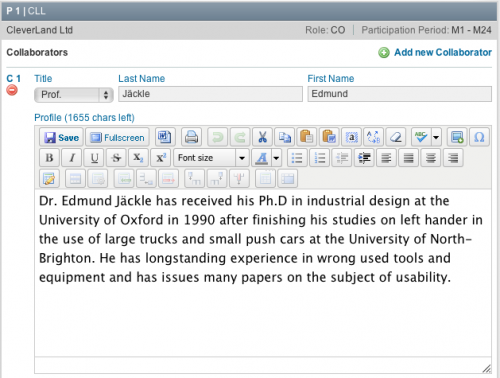
Related Articles
-
Create Contractors and Manage Contractors List
March, 30 2014 3
-
Manage a Contractor and its Information
March, 29 2014 2
