Calendar View
Mar 8, 2013 4264 Print this page Download PDF Request support
To view the Project Calendar, go to the Calendar tab at the bottom of the screen and select Calendar View from the pop-up menu.
The Calendar View is the shared project calendar, which provides an overview about Contractor related project deadlines and additionally scheduled event. For example, conference calls or meetings. Therefore, each project user can schedule events and invite participants.
On the left side panel, the drop-down menu Show, allows you to change the view to all upcoming events for the next 2 months, half year or year. Use the ![]() buttons to move forwards or downwards through the time periods.
buttons to move forwards or downwards through the time periods.
The project deadlines or events taking place in the selected period are listed in the main area. To view details on an event, please click the ![]() button on the right side of the event entry. If you are the owner of the event, you can click
button on the right side of the event entry. If you are the owner of the event, you can click ![]() to edit the event information or click
to edit the event information or click ![]() to delete the event.
to delete the event.
Please not that schedules project plan events, for example the deadline of Milestones or Deliverables, are shown in the project calendar related to the Contractor. Users can only view and edit events created by them and view events they are invited to. The Project Coordinator can view and edit all events scheduled in the calendar.
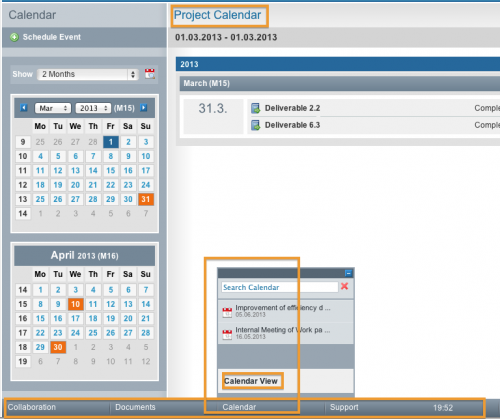
Related Articles
-
Event Planning
November, 9 2012 1
