Manage, Backup and Restore DoW / DoA versions
Aug 13, 2015 5217 Print this page Download PDF Request support
You can backup the current version of the DoW/DoA and restore previous versions at DoW > Version / Export.
The DoW/DoA version that is currently active as the plan baseline in the Implementation mode is indicated by ![]() .
.
The DoW/DoA version that is currently active for editing in DoW/DoA mode is indicated by ![]() .
.
Manage DoW/DoA version
To activate the changes you have made in DoW/DoA in the Implementation mode, select the version and then click ![]() .
.
To restore or work on a previous version, select the version then and click ![]() .
.
To apply a previous or new version as a new plan baseline in the Implementation mode, select the version and click ![]() .
.
In Revision History at each DoW/DoA version, you can see the log:
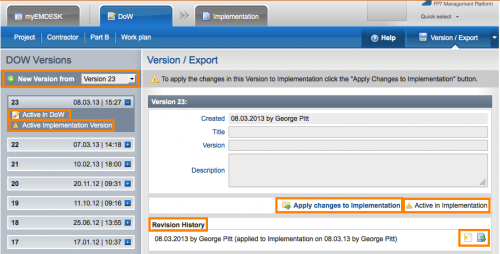
Backup a DoW/DoA version
To backup the current data and editing state of a DoW/DoA version, make sure that the correct version is selected in the drop down New Version from and then click ![]() . Confirm the prompt with YES. When you backup the current state of the DoW/DoA, a copy of this DoW/DoA is created for further editing.
. Confirm the prompt with YES. When you backup the current state of the DoW/DoA, a copy of this DoW/DoA is created for further editing.
Compare two DoW/DoA Versions
To compare two DoW/DoA documents in their entirety, export both DoW versions at DoW/DoA > Version / Export. Next, open one of them in MS Word and then select Compare and Merge Documents from the Tools menu of Word. Make sure to select the other document in Word format. For more information on how to compare documents in Word, please read here.
Related Articles
-
Understanding the Budget Calculation
January, 1 2013 9
-
Changes to DoA / DoW during Implementation
November, 2 2012 3
