Reporting Cooperation Activities and Events
Aug 13, 2015 6518 Print this page Download PDF Request support
All users can see the relevant cooperation activities retrieved from the Project Calendar that have taken place in each reporting at Implementation > Reporting > Cooperation . Events taken from the Project Calendar will only be added if they are classified as an Internal Meeting, Conference Call, External Meeting and Conference.
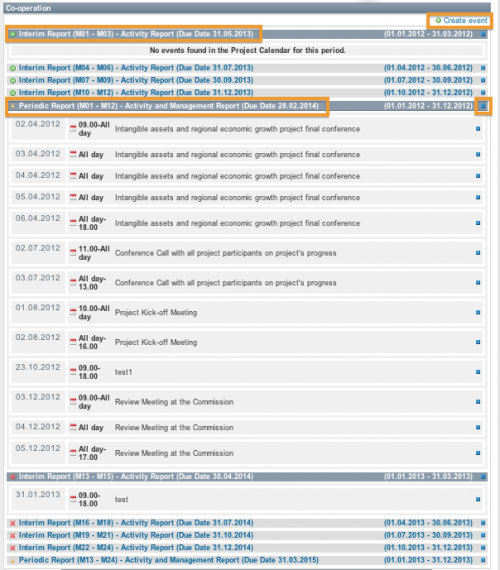
To view the events that took place in a particular reporting period, open the period by clicking on the ![]() button next to the report. To add a new event to the reporting period, click on
button next to the report. To add a new event to the reporting period, click on ![]() at the top, which will redirect you to Project Calendar page. Fill in all the necessary information before selecting Create Event.
at the top, which will redirect you to Project Calendar page. Fill in all the necessary information before selecting Create Event.
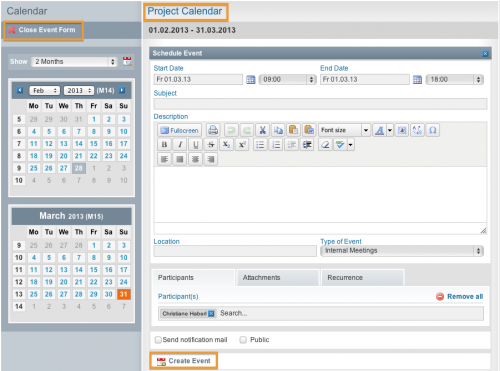
Related Articles
-
Reporting of Work Progress Description and Timing
August, 30 2012 7
-
Reporting Staff Resources (Person-months)
August, 29 2012 12
-
Reporting Costs: Direct and Indirect Costs
August, 28 2012 6
-
Reporting Deliverables Preparation Status
August, 27 2012 5
