3.5 Versioning of the Proposal
Jul 20, 2015 4566 Print this page Download PDF Request support
Under Proposal > Version / Export , you are able to backup and restore previous versions of the Proposal as well as create new versions.
To backup the current version of a Proposal, you must first create a new version. Please select one of the present versions that can be used as the basis for the new version from the drop down box from the left side panel. Once the correct version has been selected, click on the ![]() button to create the new version. A dialog box will appear asking you to confirm you would like to create a new version, click
button to create the new version. A dialog box will appear asking you to confirm you would like to create a new version, click ![]()
EMDESK copies the selected version, creates a new version based on the previous information, and then activates a new version that can be used for further editing.
To restore and work on a previous version, simply click on the version you would like to continue working with and click ![]() In order to know which version is currently active and can be edited, please look for the symbol under the version number on the left side panel
In order to know which version is currently active and can be edited, please look for the symbol under the version number on the left side panel ![]()
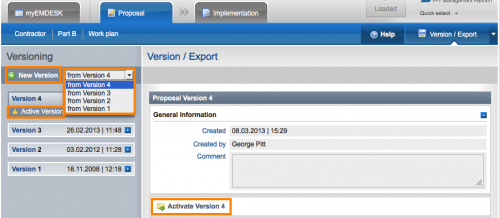
Related Articles
-
Design and Structure the Work Plan
January, 1 2015 7
-
Description of the Work Plan
January, 1 2015 3
-
Resources Allocation (Plan Staff Effort)
January, 1 2015 2
-
Schedule and Manage Deliverables
January, 1 2015 1
-
Schedule and Manage Milestones
January, 1 2015 1
