Exporting the Proposal
Jul 14, 2015 7006 Print this page Download PDF Request support
You can export the proposal into a Microsoft Word or OpenOffice file format.
During the proposal stage at: Proposal > Version / Export
Implementation stage at: DoW > Version / Export
Note: Once you are in the Implementation stage of your project you will only be allowed to access and export the Description of Work, Staff Effort and Budget Overview.
To create the export for the Proposal or DoW, select the version you wish to export from the left side panel (the most recent and active version is selected by default) > then click in the right side panel on the export Proposal ![]() or Export Description of Work
or Export Description of Work ![]() . These will be exported as a Word document and will initiate the download to your computer’s desktop.
. These will be exported as a Word document and will initiate the download to your computer’s desktop.
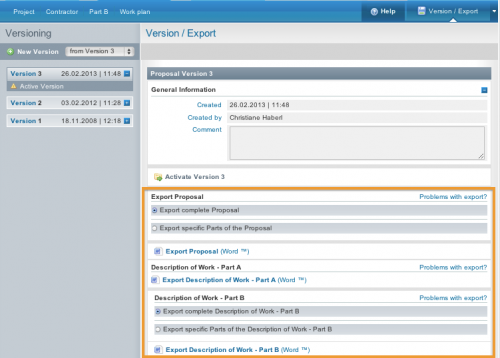
You also have the choice to export specific parts of the Proposal. You can do this by selecting the + button next to Select Parts. Next, check the boxes of the parts you wish to export > then click the ![]() button.
button.

There are two different documents that can be exported for the Description of Work.
- Part A
- Part B – Note: you export specific parts of Part B in for the DoW (this cannot be done for Part B in the Proposal)

For further information on how the Proposal and DoW (or specific sections) are consolidated to Word (.docx – Office Open XML), please download the following examples in PDF:
Related Articles
-
Design and Structure the Work Plan
January, 1 2015 7
-
Description of the Work Plan
January, 1 2015 3
-
Resources Allocation (Plan Staff Effort)
January, 1 2015 2
-
Schedule and Manage Deliverables
January, 1 2015 1
-
Schedule and Manage Milestones
January, 1 2015 1
