myEMDESK Desktop
Aug 13, 2015 3897 Print this page Download PDF Request support
After you are logged in, you will be forwarded to the Dashboard (myEMDESK). The Dashboard provides you with an overview of several project details and settings.
First myEMDESK > Desktop includes:
Upcoming Events
Users have a comprehensive working view of their project items, status and deadlines. Additionally, the project items are grouped by project month according to the their deadlines.
Last Activities
Displays the activities of your last personal messages, last updated documents and last posts in the shared project forum.
Tasks
This lists the tasks that need to be finalized for the project. By clicking on the icon next to the name of the task, EMDESK will redirect you to the correct proposal webpage in order to complete the task. This section is only available in the Proposal Preparation stage and will only show open tasks until the Proposal is completed.
Message Wall
This feature allows everyone within the project to post instant messages for all to see on the Project Overview screen and other project members can comment or create new posts in order to interact rapidly.
Project Details (left panel)
The left panel displays project and information related to the partner e.g. proposal submission deadline, leading work packages and tasks.
Users Online (left panel)
This shows which users are currently online or the last time the user entered the project.
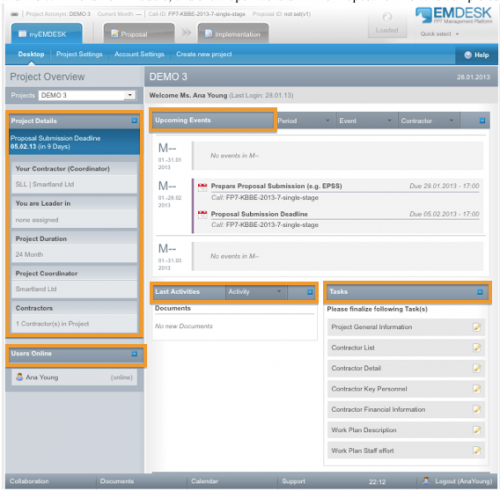
Please note:
Need information of different pages at the same time? Open the desired page in a new tab of your browser by clicking on the link while pressing CTRL.
Next is the myEMDESK > Project Settings which includes the list of contact information for the user accounts under the project as well as the user invitation panel.
Under myEMDESK > Account Settings you have the ability to update or change any of your profile or system information.
Finally the last tab allows you to create a new project from your already existing account myEMDESK > Create new project.
Related Articles
-
Registering/Creating a project (Proposal or Project)
March, 27 2015 13
